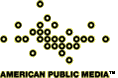|
How to Listen Online
What
You Need To Listen
To listen to The Savvy Traveler, you will need:
- A sound card in your computer
- A 28.8 kbps or faster modem (some files can be accessed through a 14.4 kbps
modem)
- The RealPlayer software. You can get a free version of Real Networks' newest
player from RealNetworks' Download page
If
You Need Help
If you have problems playing The Savvy Traveler audio, let us
know in an email to mail@mpr.org.
So that we may better assist you, please tell us as much as you can,
including:
- File or page where you had the problem - specific URL helps a lot!
- Description of what happened. If you can remember an error message, tell us
what it said.
- Computer information including model and browser version (Netscape 3.0; Explorer
4.0, etc.)
- Modem speed (14.4, 28.8, T1 etc.)
- RealPlayer version
If You
Use Windows
- With RealPlayer Launched go to the VIEW menu and select OPTIONS.
- Within the OPTIONS window click the Transport tab to bring up the transport
settings.
- Within the Transport settings section, Click on the "Automatically select
best transport" radio button and then click the "Auto-Configure..." button.
The RealPlayer will try several
different methods of connecting to servers and will tell you when it is finished.
The best method to connect with our servers is via TCP.
If
You Use Macintosh
- With RealPlayer Launched go to the VIEW menu and select PREFERENCES.
- Within the PREFERENCES window click the Transport tab to bring up the
transport settings.
- Within the Transport settings section, Click on the "Automatically select best
transport" radio button and then click the "Auto-Configure..." button.
Do you use WebTV? Having trouble listening to our RealAudio? Contact WebTV for more help.
The RealPlayer will try
several different methods of connecting to servers and will tell you when it is
finished. The best method to connect with our servers is via TCP.
We regret that we can not
always provide as much assistance as we'd like. For more help, see RealNetworks'
site.
|